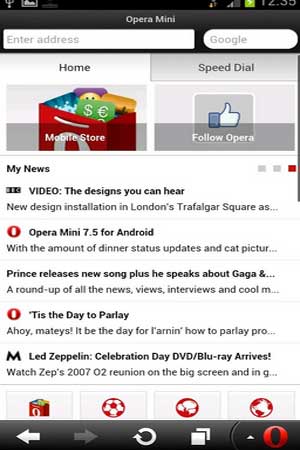-
Fast internet browser is very important for everyone. Opera Mini is one of the best solutions with compressed data, so you will get faster speed while you are surfing to the internet. This app is very popular and it’s known as the best mobile internet browser. But, is it available for Android? Opera as one of the best apps developer brings this app to Android. In this section I share version 7.5.4. It is little app with 1 MB of the size so it will take little space on your phone memories.
The method is similar to the “Turbo Mode” on the Opera Mini with consequent degradation of display quality due to the compression of image files. Users can also activate the Auto Text-wrapping text that will compress the web pages in a single window view so that users do not need to do horizontal scrolling. The main display consists of three “home screen” that can be accessed by swiping a finger left and right. The first display will greet the user is Speed Dial which is slightly different from the previous browser. To add a bookmark, users simply visit a site and then press the “+” sign located on the left side of the URL address.
Features of Opera Mini 7.5.4 APK
- SPEED: Even webpages with lots of images and graphics load in a snap.
- SAVINGS: Cut data costs by up to 90% with our unique compression technology.
- SIMPLICITY: Bigger buttons and a clear layout make it easy to use for everyone.
- STABILITY: Go further on the web with a browser that can keep up with you.
- SOCIAL: It plays well with others. It works on just about any phone that can connect to the internet!
Screenshots -
What's New in Opera Mini 7.5.4 APK
Opera Mini 7.5 makes your Android device smarter with Smart Page. It gives you a dashboard view of the latest activity on your social networks, along with automatic news feeds from your favorite sites. Need a sneak peek or the full update? You’ll be able to stay informed about everything that matters to you.
-
Apps Reviews
If you want to browse the web and save bandwidth, look no further. Compared to browsers like Chrome this saves me more than 90% on bandwidth in no images mode, and even regular browsing saves me at LEAST 80%. This has become my go-to browser if my data plan starts to run low. I will share the next version if the developer release it.