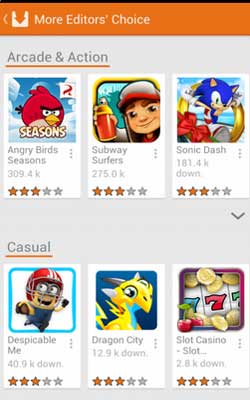-
Aptoide 5.1.2 has been included to my archive. If you are still using previous version it’s better to download the new because there are so many new features. It has different interface and I think you will like it very much. In previous version you cannot integrate your account with Android but in the new Aptoide you can do it easily.
Before installing it you have to check your system. It needs 7 MB of free memories and you can install it on varies device. In previous version I have shared how to use and some tips while using this app. So, in this section I just want to share about what’s new in the current version. Smooth store loading with pull to refresh action is one of the features. Run smoothly and fast. What’s more on the new app? Here is all features of the new release.
Features of Aptoide 5.1.2 APK
- Better performance
- New Interface
- Editors’ Choice categories
- Fragments
- Search Widget
- Rollback
- Install the best Applications
- Choose from multiple stores.
- Control the Apps that your employees install.
- Distribute updates.
- Make your internal applications available in a private Store.
- Easily create a site to advertise your application.
- Reach a larger audience.
Screenshots -
What's New in Aptoide 5.1.2 APK
- Better performance
- New Interface
- Editors’ Choice categories
- Fragments
- Search Widget
- Rollback
- Login integration with Android
- Store listview / gridview (backoffice customization)
- Publishers details related apps
- Sort search results
- Smooth store loading with Pull to Refresh action
- Signature validation
- Light / Dark themes
-
Apps Reviews
Excellent Market, the only negative point is with respect to download the app that keeps crashing download and we have to keep clicking directly on the App to continue downloading until you complete 100% of the download and the download manager is not my internet service which is not failing, because with the Google Play it completes the download of the App without fail with the same internet service. Waiting for the next version if the developer release it.