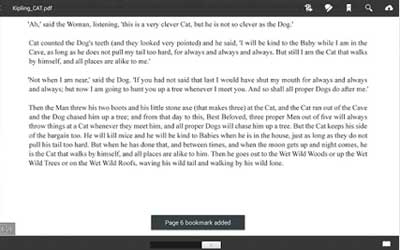-
Adobe Reader 15.0.0 APK is available so you can download it easily and transfer it to many device if you want to install it. This app is the best PDF reader. When someone sends a document that needs to be revised in pdf format, the recipient sometimes difficult to open the document because he has limited application. With this app, the recipient will be able to download the documents referred to in their smartphone, read, and also do editing. For example, when someone is checking the employment contract or the tender are doing the work, then he would read the contract first and approved, then the job will run. Imagine a professional who should do a review but he was doing a job in another country. With the advancement of today’s technology, they can open the contract to use the gadget without having to use a laptop or computer.
There are several options how the appearance of the document being read. Users can view documents in a Single Page format, which means each display screen is the page being viewed. If the document is read consists of more than one page, the user can move to the next page by sliding the screen to the right. The opposite used to the previous page (scroll to the left). This look as if the user was reading a book and turn the page after page.
There are also options Continuous display, which will give the appearance of a picture gradually page by page. Not too different from the Single Page view on Adobe, the difference is when a user wants to move the page. Move the page is done by lowering the screen to move to the next page and raise the screen to move to the previous page.
Features of Adobe Reader 15.0.0 APK
- Quickly open PDF documents from email, the web, or any app that supports “Share”
- View PDF Portfolios, password-protected PDFs, annotations, and drawing markups
- Contextual text search using snippets
- Select single page or continuous scroll modes
- Easily zoom in on text or images for a closer view
- Read in dark locations with comfort using Night Mode
- Read long passages with Brightness Lock
Screenshots -
What's New in Adobe Reader 15.0.0 APK
- Easily accomplish frequent tasks from the new Tools menu
- View recent files across computers and devices with Mobile Link
- Use free Adobe Fill & Sign to fill, sign, and send forms on Android 5
- Organize pages: reorder, rotate, and delete pages in PDF files
- Undo and redo changes including highlights, comments, and organize pages
-
Apps Reviews
The app works perfectly fine, I don’t know why there are so many negative votes. I can see local files just fine, from every folder. Also, I love the night mode! Finally, I don’t need to mess with screen brightness every time I want to read in the dark.