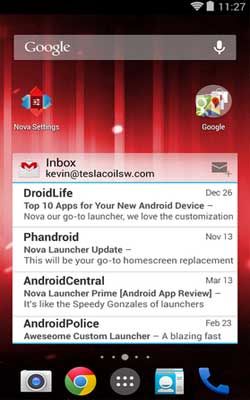-
There is new update from Nova Launcher and the current version is 3.0.2. Download the new APK file if you want to update your app in offline mode. TeslaCoil’s Android application launcher software that allows you android users to customize the look of Android you become cooler. Many interesting and cool features contained in this application that can enhance the look of your Android.
Some of the features included in this app include Nova Launcher Infinite Scroll, Scroll Effects, Icon Themes, Icons Folder and much more. One of the most interesting features are the features of Backup / Restore, this feature allows you to resume android applications that have been previously closed.
Features of Nova Launcher 3.0.2 APK
- Ok, Google – Use Google Search’s hotword right from the home screen, just say the words Ok, Google. Note: Google does not support all devices or locales yet. This limitaiton applies to the app as well.
- Color Theme – Set the highlight accent color for the launcher. Also individual Color controls for labels, folders, unread count badges, drawer tabs and background
- Icon Themes – Find thousands of icon themes for this app on the Play Store
- Subgrid positioning – Much greater control than standard launchers, it allows you to snap icons or widgets half way through the desktop grid cells
- Customize App Drawer – Custom tabs, Vertical or Horizontal scrolling, Custom effects
Screenshots -
What's New in Nova Launcher 3.0.2 APK
- “L” style folder preview (Settings > Folders > Folder Preview > Line)
- “L” style app animation (Settings > Look and Feel > App Animation > Slide Up)
- “L” style search bar (Settings > Desktop > Persistent Search Bar > L, or long-press on the quick search bar widget and select Edit)
- “L” style app drawer icon (Long-press on the app drawer icon and select Edit then tap the icon and select the opaque white icon under Built-in)
- Fixes and optimizations
-
Apps Reviews
I have used 4 or 5 different launcher apps and I really love this one. The only other one I know of that has the capability to have so many docks with up to 7 icons for apps is Apex. Nova has more choices for customizations. I have one problem. I have moved an icon from the dock to my home screen and now I can’t get rid of it. When I click on it brings the menu for adding widgets wallpapers and etc. Please tell me how to get it off my home screen.