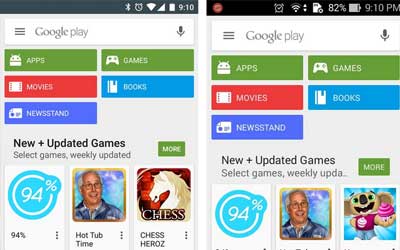-
Google Play Store 5.5.8 APK has been released so you can update your app now to get the best performance and more features. In this version there are some improvements in the UI and contents. Google has updated the Play Store app store look with a touch of typical Android L. As we know, Google has introduced the Android L which comes with a new UI design. What does the new look of the Store? Materials Design is a new interface design base that was first introduced on the L. Without waiting for the final release, Google began updating its service with a number of interfaces design, one of which is this app.
Change the look of the Store is quite significant and the focus on the content pages and applications. Materials Design Touches makes the Play Store neater and looks fresh. However, Google is not to revamp the overall navigation at Play Store. The new look is coming up with new animations, photos and videos clearer, as well as the description and change log applications can be viewed in full screen.
Change log only displayed on any installed applications and will replace the application description. In general, the Google Play appear more simple and intuitive. Other changes made by Google on Play Store is the disappearance of the special share button located at the top of the listing. Do not worry, Google has moved the share button on the review of this application. Maybe Google thinks that therein lies the most appropriate special share button to be more functional.
Features of Google Play Store 5.5.8 APK
- Official apps market for Android
- Many apps and games
- Android integration
Screenshots -
What's New in Google Play Store 5.5.8 APK
- new circular animation on TV pages
- popular opinions review blurbs
-
Apps Reviews
I tried it in Apps, Music, Books, and Newsstand. They al seem to have a different animation. I don’t really have a preference on which animation they use. This is because on 5.0+, apps (and movies, and books) have the hero animation on the icon/poster. When you click on an app, the icon floats and enlarges to it’s final location. With TV shows, the usual icon/poster is not there, in favor of a large image at the top. The bubble animation should also apply to album covers on music, since there is no icon/poster like there is for apps/movies. I’m sure this will come in time.