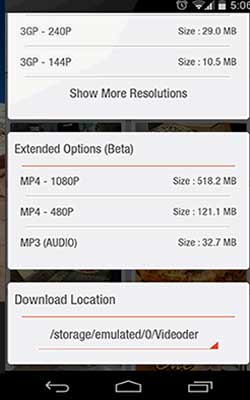-
New Videoder 8.0.0 APK has been launched and now you get more features. Download it easily and brings it to your device. Although relatively simple, but many people are still confused how to download video from YouTube to their Android smartphone or tablet. By downloading the video, we can watch it at any time so it does not need constant stream of data quota that suck. Here’s an easy way to download YouTube videos to Android.
There are many applications in Google’s Youtube video downloaders Play Store, either free or paid. However Videoder application is the best and easiest.
- Download Videoder 8.0.0 APK.
- Interface is quite simple. Click the middle button which is great for finding the video you want to download, just like you do on YouTube.
- Click the video you want to download. You can choose the video file size and format. If you’re a good connection and storage space in the phone allows, choose the video quality of high definition (HD).
- You can monitor the progress of the download in the notification area, after the video has been downloaded, the file will appear in the Downloads folder.
- Done. Now you can play, send, or delete the video downLoaded.
The thing to remember, if the video file you want to download size is relatively large, it is better to use WiFi to avoid cost overruns data from your carrier.
Features of Videoder 8.0.0 APK
- Download in Multiple Resolutions. Download any YouTube Video in various resolutions and formats including 1080(Full HD) , 720p, 480p, 360p, 240p, 144p, mp4, flv, 3gp, webm, DIRECT MP3.
- In Built Search. In built search engine for searching any video on the internet. It does not wants you to copy paste links.
- Direct Mp3 Audio Download. Yes!! You can download any video in Mp3 format with this app. Unlike other video downloaders who first download full videos and then encode them to mp3
- Download Resumablility. You can anytime pause a download and resume it at later time. Interrupted downloads can also be resumed.
Screenshots -
What's New in Videoder 8.0.0 APK
Add features
-
Apps Reviews
It works. This is the main point because there are so many app but it cannot work to get the video.